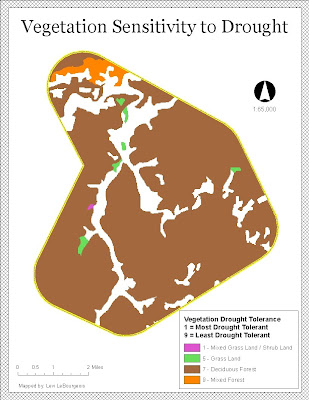GIS in today's world plays a major role in disaster response and recovery. The first thing
GIS can do after a disaster is create an understanding of what happened and what is continuing to happen. Without this knowledge, any attempts to respond and recover would be misguided and ineffective. Once an understanding of the scope and drivers of the disaster are attained,
GIS can begin to target where and how help can be allocated effectively.
The decisions that
GIS can help make are varied. They can include where to boom for an oil spill or where to set up health and government aid centers for the affected population.
GIS can allow emergency managers to be very specific in their response. Good data can provide cultural and demographic
insite to affected areas. This means such things as language barriers can be identified before responders move in, allowing for the correct personnel to be directed to areas they would be most effective.
As the disaster response and recovery moves on,
GIS can be a great tool to keep the public informed. The general public will want to know what is being done to to help their community recover from a disaster. No communication between the recovery effort and the public can lead to tension and mistrust. Allowing the public to see maps that communicate how the disaster response and recovery are being handled can go a long way to ease public tension and curiosity. Being able to visually communicate to residents of an area whats going on is the best way to put efforts in perspective that they will understand. This can open up a channel of communication that may lead to constructive feedback from people who know the area the best and open up possible solutions previously unknown.
The clean up efforts in a disaster can become a long and tedious process.
GIS is a great tool for making clean ups efficient and effective. Standing on the outside looking in, a disaster area be overwhelming.
GIS allows responders to identify what, where and how to deploy assets that would not be so apparent from ground level.
The
Deepwater Horizon oil spill has brought a heavy dose of
GIS into the response and recovery. Since the explosion and oil leak began,
GIS has been used to assess the oil spill and the subsequent response and recovery.
At the beginning of this disaster,
GIS aided in tracking and calculating the sized of the spill through aerial imagery. This allowed for assets such as boats with booms to be properly positioned to block as much oil as possible.
Once it became clear that the oil would be flowing from the well for a long period of time, preparations needed to be made to protect the coasts from the oil. Maps using aerial photography, wind and current models were used to show the project oil path. This allowed local, state and federal officials to determine where and what protection would be most efficient in combating the oil. This would include where to locate booms and where to set up staging areas for such things as animal recovery and cleaning efforts.
Since the oil spill is so far out in the Gulf of Mexico, the general public only understands the scope of the disaster through maps we see on the
internet and television.
GIS has been a great help in visualizing where the oil is and who will be affected. This has an economic component as well. The gulf region's economy is driven in a big part by tourism. Places like northwest Florida rely on tourists to visit the area. Using maps that communicate that their beaches are not yet greatly affected by the oil spill can help in bringing in tourists who may stay away completely. The businesses who suffered economic loss such as resorts and fisherman will surely be seeking financial compensation from
BP.
GIS will play an important role in assessing what they are entitled to with factors such as proximity to oil spill.
Clean up efforts will be driven by
GIS. Maps will show where crews should be placed and what type environment they will be working in.
GIS will also allow for wildlife workers to identify areas most inhabited by certain animals.
GIS will help them locate areas to release treated animals to insure they are in the safest environment possible.